(Thank you, Alison for featuring this post on Welcome to Fridays Unfolded at Nancherrow!)
January's theme is universally one of organization - after-holiday deep discounts of remaining inventories and storage containers; white sales for home decor; office and file storage promotions for year-end tax and upcoming year preparedness - and many more. Organization makes for a great topic to explore year round, but what better time to get started than at the beginning of a new year?
With this post - one of a series I will be writing throughout the year - I will put my spin on how I organize matters in my way, and offer tips for you to consider. My theme will focus on a variety of matters that need order - home, office, garden, antiques, collections, holidays - and any number of other topics that may crop up throughout the year. I like to keep my Panoply of life and living organized, as most of us do.
Today I'll share a few simple tools and ways to organize the paperwork that clutters our life each and every day. Having worked in business most of my adult life, I know paper pushing is a given. Having worked as an accountant, I know "paper trails r us". Now is a great time to start organizing your paper, before the lines between finalizing 2013 and beginning 2014 are completely blurred.
For your convenience, I'll summarize tools suggested at the end of the post.
I start each year with a month-at-a-glance, 8" x 11", spiral bound planner (Staples, $23.99). A manual method is just one way I track activities, but it's great for a quick glance while at my desk. This book has 13 months (I was still using 2013's at this point), pages for notes (such as business travel), and other pertinent information tracking, if manual tracking is your only way of organizing. In my planner, I track hours spent on various activities (husband's business, Panoply styling, blogging, and any other noteworthy project or action).
I also use a couple of mobile apps (free), depending on whether I'm using my Android phone (ColorNotes), or my iPad (Sticky Notes). Don't worry - you don't have to be a rocket scientist to use these apps, although you can get fairly sophisticated with the functionality. My daughter speaks highly of the Hours Tracker App (for iPad, iPhone/iPod, Android), and loves it for tracking job hours, generating reports, and exporting to email for free-lance work she does (she is not a business major, yet finds it very user-friendly). I use ColorNotes and Sticky Notes simply to track notes of things while I'm not at my desk, even at the grocery store. Lastly, I use Microsoft Outlook's calendar and contacts for important dates (birthdays, appointments, etc.) that I want reminded of, as well as addresses of family and friends (beyond the scope of this post).
My husband and I use QuickBooks software for both home and business purposes, but that discussion is beyond the scope of my post now. For source data that goes into the QuickBooks software (statements, invoices, checks), I try my best to receive documents online as much as possible so I can download and store in separate, logical folders on my desktop, but there are still many that are tracked (and reconciled) manually. This post focuses more about the physical source data we are all bombarded with every day. For this, I start with expanding files (Staples, $40.99/25 ct), 3.5" or 5.25". I create a separate file for each: home (personal) and my antiquing (Panoply). These are great in that they are sturdy enough to stand on their own, prior to tidily filing in a cabinet, and allow portability in the interim. Below is my personal (home) expanding file folder for 2013. For my husband's business, record keeping is somewhat more detailed and out of scope in this discussion.
Within each expanding file, I create manila folders (Staples, $13.99/50 ct heavyweight) and label. You can be as detailed or as high level as you wish. For me, you can see I am fairly high level. "Money" includes all bank statements, whether operating, savings or retirement accounts. "Tax Related Info" holds all receipts relevant to filing taxes (W-2s, 1099s, property tax receipts, etc.). I keep a separate "Garden/Weather" folder, as I am pretty detailed with tracking my garden (I print separate calendar sheets for it, and note weather events along with garden tasks from year to year).
For Panoply, I organize similarly. Below is my 2013 expanding file folder for Panoply.
You'll notice there aren't any noticeable manila folders, but there are 3-ring, clear sheet protectors sticking out. One is labeled "RITA'S COPIES JPM". That sheet protector contains paperwork I help sister J reconcile while she is in OH and we are physically in WV with our Panoply activity. I make sure her monthly sales statements from the antique mall reconcile with her listing of items in the store for sale, then store the physical documents in one sheet protector.
I use clear sheet protectors (Staples, $19.99/200 ct) to contain any individual event such as an auction, estate sale, private sale or yard sale purchase made on behalf of my Panoply activity (or, sister J's activity). This keeps small receipts intact, as well as any full-size sheets, but allows access without having to pop a notebook open in order to retrieve a document (or the need to tape small pieces to a full size sheet). Then, either at year-end (or during the year if I'm super-organized), I'll use old-school, spiral notebooks to categorize and keep my sheet protected files organized, separately. Here's an example:
You can see I have placed auction materials (for several years) in this notebook, chronologically, each separated with its own, individual sheet protector. I know I can find original source documents for all auctions in this notebook. These notebooks can be purchased new, but your local ReStore often has them dirt cheap. I am using recycled ones. I also keep separate notebooks for my vintage and antique purse purchasing, and another for estate sales/yard sales combined.
Once all the paperwork is organized, you can readily access it without going crazy, even if all the recording of the documents into your software or manual registers is not yet completed. You can label your notebooks with simple, adhesive mailing labels, or you can use something like this label maker from Dymo (Staples, $29.99):
Believe it or not, this Dymo label maker was a white elephant gift in my family's Christmas exchange 2013, and it was the most fought-after gift we had!
I keep my folders and notebooks in metal file cabinets and bookshelves, retaining them as long as is required for tax purposes. If you are unaware of record retention requirements imposed by the IRS, here's an IRS link to help you get started, along with the link to the Adobe file of IRS Publication 583 (Starting a Business and Keeping Records). Another good source is this document, published in 2004 by the MA Society for Public Accounts titled The Record Retention Guide. Even if you aren't running a business, record retention is good information to know for personal record-keeping. And, if you are thinking of starting a business (even if it's just renting space in an antique mall), you'd be wise to study up on this, as opposed to dropping your shoebox of receipts off to your accountant so that he/she has to charge you to organize it for you.
While I am in no way providing tax guidance, I do have a couple other noteworthy reads for those of you who claim business expenses, or may be eligible to in 2014. The first is the IRS' Simplified Option for Claiming Home Office Deduction Starting with 2013 Returns. Within this link, you will find more detail of the procedure the IRS outlined in early January, 2013. In short, it's a new, simplified option for home office deductions (if you qualify). You avoid the lengthy IRS Form 8829 that requires lots of calculations for percentages of things like utilities, mortgage interest, repairs, etc., and instead, can simply deduct $5 for each square foot of regularly and exclusively used home office space. The limit is 300 square feet for a maximum deduction of $1,500. Also, don't forget the deduction for mileage driven for business purposes (if you qualify) - it can really add up! For 2013, the deduction rate per business mile was 56.5¢, and the rate declined slightly, down to 56¢ per business mile, for 2014. Talking to your CPA or tax accountant about these items will help you understand the full extent of what it takes to qualify.
Lastly, once it's deemed appropriate to dispose of old records, having a paper shredder for home use is highly desirable. A cross-cut model that will take no less than 6 sheets is what I would recommend. We have been using a Royal model that takes 12 sheets for more than 5 years and, although in the $100 price range, there are plenty more at a fraction of that cost. Here is one of Walmart's best-sellers (6-Sheet Crosscut Shredder with Easy Lift Handle, $24.88):
Not only will you free up storage space by shredding unneeded paper, you'll be getting rid of sensitive documents containing personal data AND discouraging identity thieves at the same time. And, if you choose to, you can recycle the material - it would be great for packing fragile items such as ornaments!
In summary, here are the tools I use for keeping loose papers and notes organized throughout the year:
spiral bound planner (Staples, $23.99)
Android phone (ColorNotes) - for on-the-go notes
iPad (Sticky Notes)- for on-the-go notes
Hours Tracker App (for iPad, iPhone/iPod, Android) - for capturing hours, reporting & exporting to email
expanding files (Staples, $40.99/25 ct)
manila folders (Staples, $13.99/50 ct heavyweight)
clear sheet protectors (Staples, $19.99/200 ct)
old-school, spiral notebooks - check your local ReStore
label maker from Dymo (Staples, $29.99)
record retention requirements imposed by the IRS, here's an IRS link
Adobe file of IRS Publication 583 (Starting a Business and Keeping Records)
The Record Retention Guide
IRS' Simplified Option for Claiming Home Office Deduction Starting with 2013 Returns
2013, the deduction rate per business mile was 56.5¢
56¢ per business mile, for 2014
6-Sheet Crosscut Shredder With Easy Lift Handle (Walmart, $24.88)
NOTE: I was NOT compensated for any of the materials or references mentioned in this post! These are simply tools that work for me personally, and are only posted as a means to help you get started on your own.
Sharing:
Dwellings' Amaze Me Monday
BNOTP Met Monday
A Stroll Thru Life's Inspire Me
The Scoop
We Call It Junkin'
Inspiration Exchange
Treasure Hunt Thursday
Savvy Southern's WOW
Imparting Grace
Nancherrow's Fridays Unfolded
French Country's FNF
Fabulously Creative Friday
Craftberry Bush Inspiration Gallery
Common Ground's Be Inspired
January's theme is universally one of organization - after-holiday deep discounts of remaining inventories and storage containers; white sales for home decor; office and file storage promotions for year-end tax and upcoming year preparedness - and many more. Organization makes for a great topic to explore year round, but what better time to get started than at the beginning of a new year?
With this post - one of a series I will be writing throughout the year - I will put my spin on how I organize matters in my way, and offer tips for you to consider. My theme will focus on a variety of matters that need order - home, office, garden, antiques, collections, holidays - and any number of other topics that may crop up throughout the year. I like to keep my Panoply of life and living organized, as most of us do.
Today I'll share a few simple tools and ways to organize the paperwork that clutters our life each and every day. Having worked in business most of my adult life, I know paper pushing is a given. Having worked as an accountant, I know "paper trails r us". Now is a great time to start organizing your paper, before the lines between finalizing 2013 and beginning 2014 are completely blurred.
For your convenience, I'll summarize tools suggested at the end of the post.
I start each year with a month-at-a-glance, 8" x 11", spiral bound planner (Staples, $23.99). A manual method is just one way I track activities, but it's great for a quick glance while at my desk. This book has 13 months (I was still using 2013's at this point), pages for notes (such as business travel), and other pertinent information tracking, if manual tracking is your only way of organizing. In my planner, I track hours spent on various activities (husband's business, Panoply styling, blogging, and any other noteworthy project or action).
I also use a couple of mobile apps (free), depending on whether I'm using my Android phone (ColorNotes), or my iPad (Sticky Notes). Don't worry - you don't have to be a rocket scientist to use these apps, although you can get fairly sophisticated with the functionality. My daughter speaks highly of the Hours Tracker App (for iPad, iPhone/iPod, Android), and loves it for tracking job hours, generating reports, and exporting to email for free-lance work she does (she is not a business major, yet finds it very user-friendly). I use ColorNotes and Sticky Notes simply to track notes of things while I'm not at my desk, even at the grocery store. Lastly, I use Microsoft Outlook's calendar and contacts for important dates (birthdays, appointments, etc.) that I want reminded of, as well as addresses of family and friends (beyond the scope of this post).
My husband and I use QuickBooks software for both home and business purposes, but that discussion is beyond the scope of my post now. For source data that goes into the QuickBooks software (statements, invoices, checks), I try my best to receive documents online as much as possible so I can download and store in separate, logical folders on my desktop, but there are still many that are tracked (and reconciled) manually. This post focuses more about the physical source data we are all bombarded with every day. For this, I start with expanding files (Staples, $40.99/25 ct), 3.5" or 5.25". I create a separate file for each: home (personal) and my antiquing (Panoply). These are great in that they are sturdy enough to stand on their own, prior to tidily filing in a cabinet, and allow portability in the interim. Below is my personal (home) expanding file folder for 2013. For my husband's business, record keeping is somewhat more detailed and out of scope in this discussion.
Within each expanding file, I create manila folders (Staples, $13.99/50 ct heavyweight) and label. You can be as detailed or as high level as you wish. For me, you can see I am fairly high level. "Money" includes all bank statements, whether operating, savings or retirement accounts. "Tax Related Info" holds all receipts relevant to filing taxes (W-2s, 1099s, property tax receipts, etc.). I keep a separate "Garden/Weather" folder, as I am pretty detailed with tracking my garden (I print separate calendar sheets for it, and note weather events along with garden tasks from year to year).
For Panoply, I organize similarly. Below is my 2013 expanding file folder for Panoply.
You'll notice there aren't any noticeable manila folders, but there are 3-ring, clear sheet protectors sticking out. One is labeled "RITA'S COPIES JPM". That sheet protector contains paperwork I help sister J reconcile while she is in OH and we are physically in WV with our Panoply activity. I make sure her monthly sales statements from the antique mall reconcile with her listing of items in the store for sale, then store the physical documents in one sheet protector.
I use clear sheet protectors (Staples, $19.99/200 ct) to contain any individual event such as an auction, estate sale, private sale or yard sale purchase made on behalf of my Panoply activity (or, sister J's activity). This keeps small receipts intact, as well as any full-size sheets, but allows access without having to pop a notebook open in order to retrieve a document (or the need to tape small pieces to a full size sheet). Then, either at year-end (or during the year if I'm super-organized), I'll use old-school, spiral notebooks to categorize and keep my sheet protected files organized, separately. Here's an example:
You can see I have placed auction materials (for several years) in this notebook, chronologically, each separated with its own, individual sheet protector. I know I can find original source documents for all auctions in this notebook. These notebooks can be purchased new, but your local ReStore often has them dirt cheap. I am using recycled ones. I also keep separate notebooks for my vintage and antique purse purchasing, and another for estate sales/yard sales combined.
Once all the paperwork is organized, you can readily access it without going crazy, even if all the recording of the documents into your software or manual registers is not yet completed. You can label your notebooks with simple, adhesive mailing labels, or you can use something like this label maker from Dymo (Staples, $29.99):
Believe it or not, this Dymo label maker was a white elephant gift in my family's Christmas exchange 2013, and it was the most fought-after gift we had!
I keep my folders and notebooks in metal file cabinets and bookshelves, retaining them as long as is required for tax purposes. If you are unaware of record retention requirements imposed by the IRS, here's an IRS link to help you get started, along with the link to the Adobe file of IRS Publication 583 (Starting a Business and Keeping Records). Another good source is this document, published in 2004 by the MA Society for Public Accounts titled The Record Retention Guide. Even if you aren't running a business, record retention is good information to know for personal record-keeping. And, if you are thinking of starting a business (even if it's just renting space in an antique mall), you'd be wise to study up on this, as opposed to dropping your shoebox of receipts off to your accountant so that he/she has to charge you to organize it for you.
While I am in no way providing tax guidance, I do have a couple other noteworthy reads for those of you who claim business expenses, or may be eligible to in 2014. The first is the IRS' Simplified Option for Claiming Home Office Deduction Starting with 2013 Returns. Within this link, you will find more detail of the procedure the IRS outlined in early January, 2013. In short, it's a new, simplified option for home office deductions (if you qualify). You avoid the lengthy IRS Form 8829 that requires lots of calculations for percentages of things like utilities, mortgage interest, repairs, etc., and instead, can simply deduct $5 for each square foot of regularly and exclusively used home office space. The limit is 300 square feet for a maximum deduction of $1,500. Also, don't forget the deduction for mileage driven for business purposes (if you qualify) - it can really add up! For 2013, the deduction rate per business mile was 56.5¢, and the rate declined slightly, down to 56¢ per business mile, for 2014. Talking to your CPA or tax accountant about these items will help you understand the full extent of what it takes to qualify.
Lastly, once it's deemed appropriate to dispose of old records, having a paper shredder for home use is highly desirable. A cross-cut model that will take no less than 6 sheets is what I would recommend. We have been using a Royal model that takes 12 sheets for more than 5 years and, although in the $100 price range, there are plenty more at a fraction of that cost. Here is one of Walmart's best-sellers (6-Sheet Crosscut Shredder with Easy Lift Handle, $24.88):
Not only will you free up storage space by shredding unneeded paper, you'll be getting rid of sensitive documents containing personal data AND discouraging identity thieves at the same time. And, if you choose to, you can recycle the material - it would be great for packing fragile items such as ornaments!
In summary, here are the tools I use for keeping loose papers and notes organized throughout the year:
spiral bound planner (Staples, $23.99)
Android phone (ColorNotes) - for on-the-go notes
iPad (Sticky Notes)- for on-the-go notes
Hours Tracker App (for iPad, iPhone/iPod, Android) - for capturing hours, reporting & exporting to email
expanding files (Staples, $40.99/25 ct)
manila folders (Staples, $13.99/50 ct heavyweight)
clear sheet protectors (Staples, $19.99/200 ct)
old-school, spiral notebooks - check your local ReStore
label maker from Dymo (Staples, $29.99)
record retention requirements imposed by the IRS, here's an IRS link
Adobe file of IRS Publication 583 (Starting a Business and Keeping Records)
The Record Retention Guide
IRS' Simplified Option for Claiming Home Office Deduction Starting with 2013 Returns
2013, the deduction rate per business mile was 56.5¢
56¢ per business mile, for 2014
6-Sheet Crosscut Shredder With Easy Lift Handle (Walmart, $24.88)
NOTE: I was NOT compensated for any of the materials or references mentioned in this post! These are simply tools that work for me personally, and are only posted as a means to help you get started on your own.
Sharing:
Dwellings' Amaze Me Monday
BNOTP Met Monday
A Stroll Thru Life's Inspire Me
The Scoop
We Call It Junkin'
Inspiration Exchange
Treasure Hunt Thursday
Savvy Southern's WOW
Imparting Grace
Nancherrow's Fridays Unfolded
French Country's FNF
Fabulously Creative Friday
Craftberry Bush Inspiration Gallery
Common Ground's Be Inspired
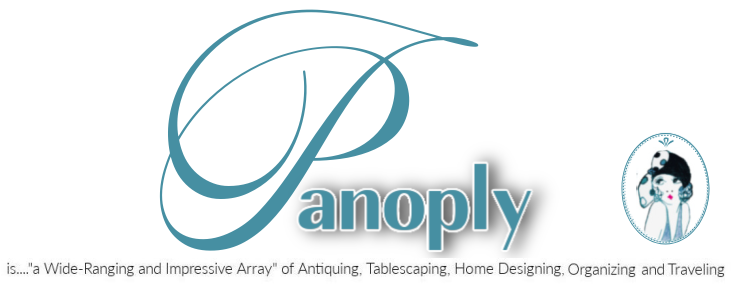







No comments:
Post a Comment