When I published my last post on Living - By the Numbers, one thing I mentioned was I ordered a 2015 yearbook from Blog2Print, compiling my 2015 Panoply posts. This is not a sponsored post. I just have a savings coupon to pass along, in case you're interested in making your own book. It's a really easy way to memorialize your blog posts in a paper version, beyond the computer backups of digital versions. It looks professional, too!
I just received an email today with an offer of 30% off creating a book, using the code, FORKEEPS, good through January 19th. I'm not getting any sponsorship, kickbacks, or gifts. In fact, I'm a little upset because I only got 20% off on my order in early January. Maybe if you wait long enough in January, they'll go as high as 40% off. If they do, I'll pass that info along also. That's what friends are for.
Blog2Print supports Blogger, Typepad, Wordpress and Tumblr. If you decide to make yourself a book, it can still get pricey, depending on how many of your posts you choose to include (I did all of mine but you can pick and choose), what size photos you choose (I chose medium this year, but large look better), whether you select page breaks between posts (I did not), whether you include comments (nope), and whether you choose a hard vs. soft binding (I picked hard). You select and upload your cover photos (front and back), titles, cover colors, and any inside message for no extra charge. The table of contents and pages are numbered automatically for you.
I know Blurb is another site that creates books. I have no experience with that company, but perhaps other readers have, and may want to comment here for others to decide which may be best for them. I always like reading customer reviews, good and bad, before I buy most things.
Also, I'm not sure if the Blog2Print website is like Shutterfly, where you can stack coupon discounts, but when I just typed in the website, a window popped up, saying I could get 20% off my first book for signing up with them by creating an account (something you have to do anyway). I already have an account (you create one to save your projects), so that one wouldn't have worked for me. I was signing in from my Surface, from which I had never accessed the website, so it thought I was a potentially new customer.
The instructions are pretty easy to follow, but if you run into a snag, they'll help you. I'd say I would help you, but I muddled my way through, just like I did with updating my template last week.
Let me know if you decide to use it, and whether you'd recommend it.
UPDATE: A couple of comments after the original publishing led me to adding this information:
I just received an email today with an offer of 30% off creating a book, using the code, FORKEEPS, good through January 19th. I'm not getting any sponsorship, kickbacks, or gifts. In fact, I'm a little upset because I only got 20% off on my order in early January. Maybe if you wait long enough in January, they'll go as high as 40% off. If they do, I'll pass that info along also. That's what friends are for.
Blog2Print supports Blogger, Typepad, Wordpress and Tumblr. If you decide to make yourself a book, it can still get pricey, depending on how many of your posts you choose to include (I did all of mine but you can pick and choose), what size photos you choose (I chose medium this year, but large look better), whether you select page breaks between posts (I did not), whether you include comments (nope), and whether you choose a hard vs. soft binding (I picked hard). You select and upload your cover photos (front and back), titles, cover colors, and any inside message for no extra charge. The table of contents and pages are numbered automatically for you.
I know Blurb is another site that creates books. I have no experience with that company, but perhaps other readers have, and may want to comment here for others to decide which may be best for them. I always like reading customer reviews, good and bad, before I buy most things.
Also, I'm not sure if the Blog2Print website is like Shutterfly, where you can stack coupon discounts, but when I just typed in the website, a window popped up, saying I could get 20% off my first book for signing up with them by creating an account (something you have to do anyway). I already have an account (you create one to save your projects), so that one wouldn't have worked for me. I was signing in from my Surface, from which I had never accessed the website, so it thought I was a potentially new customer.
The instructions are pretty easy to follow, but if you run into a snag, they'll help you. I'd say I would help you, but I muddled my way through, just like I did with updating my template last week.
Let me know if you decide to use it, and whether you'd recommend it.
UPDATE: A couple of comments after the original publishing led me to adding this information:
- Tip #1: I kept my layout as it was in my blog ('SNAPSHOT'), NOT allowing the service to 'COMPACT' arranging (photo & verbiage made no sense that way, but the difference in price was about 25% less if I would have chosen 'COMPACT').
- Tip #2: You must go to your blogger settings/other and select 'FULL' on 'ALLOW BLOG FEED', and save, or else the feed won't go through to the website and you'll get an error message (mine were set to 'SHORT').
- Pricing: The website has a pricing structure based on the above options I've mentioned. Each of my books were under $200 BEFORE discounts, and page counts were anywhere from roughly 300 - 470 pages each year.
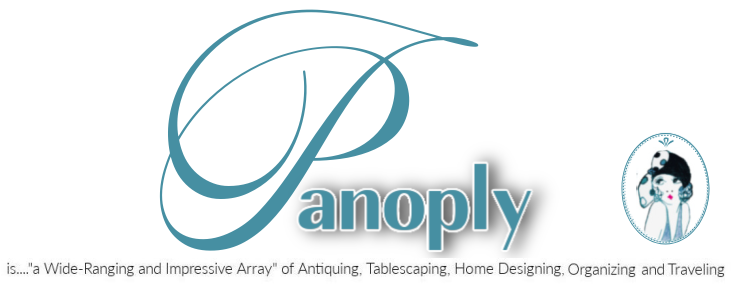


No comments:
Post a Comment